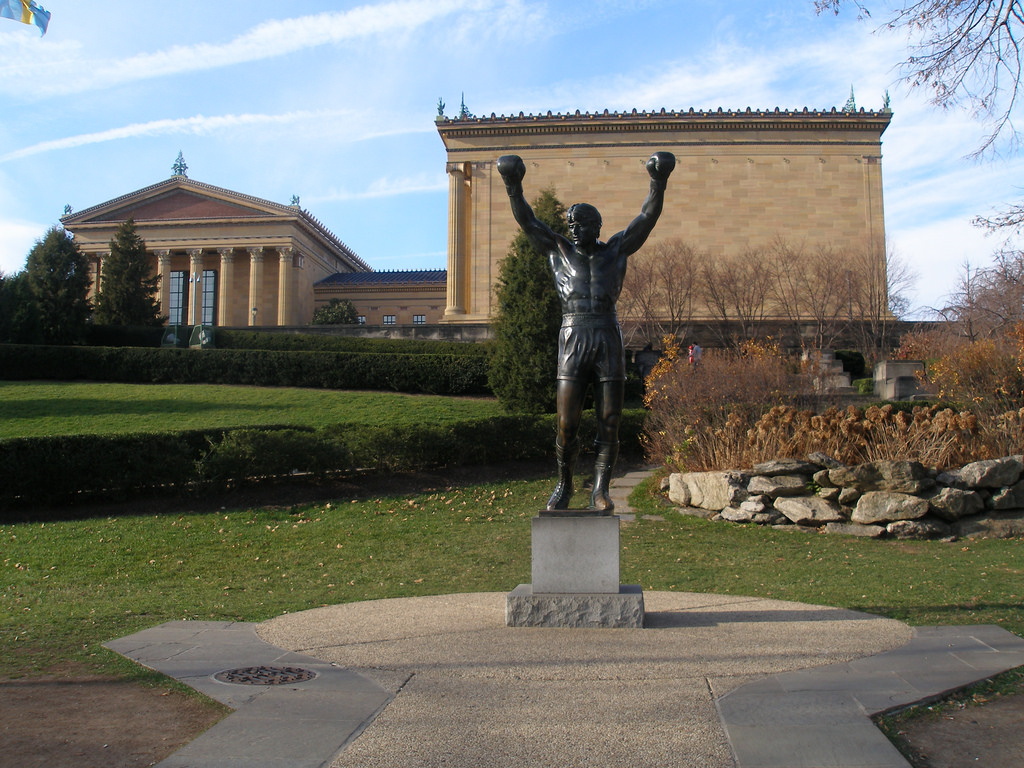
I am a sucker for a great movie montage. Time speeds up as the viewer watches the hero train relentlessly to win that championship. Rocky made use of this movie trope in each of the films in that series to great effect, so much so that there is a statue immortalizing it in Philly. The reason that I mention this is that as summer approaches I want to take 5 of my biggest wins from this year, and make them even better for next year. Teachers and students will both agree that time speeds up over summer and that this is when the best training for next year takes place. Now these 5 websites and strategies were awesome to begin with, yet with each, it was my first year using them. Now, having a better idea of their potential, summer will become my training montage as I plan to use each in a way that work best for my students and I, so that next year they would each pack a bigger punch.
1. Fantasy Geopolitics About a year ago I first heard about Fantasy Geopolitics during one of our Tuesday night #worldgeochats. As a huge sports fan it definitely caught my attention. Fantasy geopolitics is like fantasy football crossed with current events. Students draft countries and they earn points based on New York Times mentions as well the Goldstein conflict-cooperation TONE scale. It is gamefied current events and it is AWESOME!
This was my first year trying it and my students were hooked from the get go. The first draft was so exciting and I found the website to be very user friendly for both my students and I. We played our first game during trimester 1 and crowned our tri-1 champions in each period. I created a pseudo Stanley Cup trophy and started a wall of fame for our winners. Trimester 2 my students wanted to mix it up. Via Twitter I saw Doug Fisher (@wpmsad ) mention “trade duels.” I reached out to Doug and asked him for more info. Doug not only shared his format, but he also shared an entire folder of activities he uses with Fantasy Geopolitics. Thanks Doug! I took Doug’s idea of trade duels and made it my own creating what became known in my class as “daily rumbles”. Two students would challenge one another to a rumble. I would then ask them 5 current events questions such as these. The winner got their opponents best performing country. This definitely added some intrigue to our trimester 2 game. Finally, in trimester 3, the students wanted to compete as teams. This was fun in that they drafted in teams and it definitely increased the levels of competition.
I feel as if I have just scratched the surface of how to use Fantasy Geopolitics. Doug had so many different activities such as White House press briefings and Super Bowl Media day. Many of his ideas could take this gamified study of current events to the next level. In addition, on the official website, Eric Nelson (@FANgeopolitics ) the game creator, has many additional suggested activities including mock social media posts, fishbowl debates, and Socratic Smackdowns. Finally, linked on the site are different teachers ideas on how they used Fantasy Geopolitics. I loved John Honish’s (@JohnHonish ) idea of having students grade their drafts. With my first year under my belt I can’t wait to step up my Fanschool game next year!
2. Classcraft Fantasy Geopolitics gamified my current events yet, Classcraft can gamify my class. I dabbled with Classcraft in the second half of the year. It is most often explained as a classroom management system similar to Class Dojo. Yet, the site, which is fantasy themed, can be used in ways that go far beyond classroom management. In fact, I aim to use it not as a classroom management platform at all but as a theme for the class and a platform to facilitate the gamification aspect. Students were excited to create their own characters and level up by earning XP.
Like Fantasy Geopolitics this website is very user friendly and was easy for my students and I to use. Unlike Fantasy Geopolitics though, I didn’t stick with it. To be honest I got lazy entering the points. Next year though, I want to take the supplemental Fantasy Geopolitics activities and have them be a way to level up their Classcraft points. In addition I could have successes in BreakoutEDU’s, simulations, and review games also be rewarded with Classcraft points. I want to try out some of the ideas shared on the Classcraft blog as well as some of the “side quests” that Michael Matera ( @mrmatera ) describes in his book Explore Like A Pirate. Having gotten my feet wet this year with gamification, I’m definitely looking to level up my own game next year!
3. Hyperdocs Hyperdocs allow you to package your lesson or unit in a digital form using Google docs, Google Slides, Forms, Sites, or MyMaps. Hyperdocs are so much more than a digital worksheet. The hyperdoc model is: engage the students (hook), have the students explore resources, the students then explain, apply and share what they learned. After, they reflect on the process, while also allowing for extension activities. The Hyperdocs website created by Lisa Highfill ( @lhighfill ), Kelly Hilton (@kellyihilton ) and Sarah Landis ( @sarahlandis ), their book The Hyperdoc Handbook, their Teacher’s Give Teachers website ( @TsGiveTs ), and their Padlet are LOADED with resources and templates you can use.
I created two Hyperdocs this year. One was on globalization and the other was about water scarcity. I loved that students were given choice on resources to explore and formats to share what they learned. Students not only loved those things, they also enjoyed the fact that they could work at their own pace. For next year I want to incorporate different packaging formats, take my students through all the levels, and build more with an inquiry focus. I also want to be sure to make them more collaborative as both of the ones that I used this year were done individually.
4. Google Expeditions Virtual reality is only in its infancy in the classroom. I truly feel that it is a technology that will only grow in its popularity within the classrooms. I started with virtual field trips last year when I was able to sign my school up for the Pioneer Program. A Google representative brought 60 VR headsets to my school last spring and both my students and I were in awe. This spring our LRC director Josh Stumpenhorst ( @stumpteacher ) was able to secure a class set of VR headsets for our school.
I have brought my classes down to the library for our past 2 units to explore tours set in the Middle East and Africa. My students visited Jerusalem, a refugee camp in Jordan, Dubai, Victoria Falls, Kruger National Park, and Robben Island. Although they were completely immersed in the experience, I did both days at the end of each unit and moved on.
For next year, I’m going to try switching the Expedition day to the start of the unit. My friend and colleague Ellie Reitz ( @le_reitz ) told me that she uses Google Expeditions as a jumping off point to mini-inquiry lessons. As the students progress through the virtual field trips she has them pause to “see, think, and wonder”. The following day after their Expedition day, her students then explore a couple of their wonder questions. I love that idea and can’t wait to give it a try. Also, I mentioned my love of hyperdocs above, and low and behold there is a Hyperdoc template for Google Expeditions. Karly Moura ( @KarlyMoura ) created this fantastic template here. You can read her post about it here. I used the observe, learn, and question part this year to give students a place to process their thinking and also give their eye balls a break. Next year, though I think I can kick these Expedition experiences up a notch by building in inquiry, creation, & reflection.
5. Seesaw I have colleagues at school that began this school year raving about Seesaw. They loved the ease of use and found it to be the perfect spot for students to create digital portfolios highlighting their learning. Again, I dipped my toes in the Seesaw waters and did witness the awesomeness, yet I haven’t taken full advantage of Seesaw’s powers. I love that students can upload links from almost any digital tool and they will open on Seesaw. I also love how easy it is for students to comment on their classmates work. I also like that I can see an approve all of those comments before they are posted.
For next year, I want to capitalize on Seesaw’s ability to knock down the walls of your classroom. I want to add my parents onto their students Seesaw accounts so that they too can see all of their student’s work. I also want to highlight this work by making use of the blog feature which unfortunately sat unused this year. By starting early next year, parents and the community will have a window into the happenings of our geography classroom.
I have my work cut out for me. The upcoming 8 weeks will be busy as I prep this work and delve deeper into these sites. All movie montages create transformative results right? I’m excited to get started as I know time will move fast!
What were your “wins” from this year? Also, what do you hope to improve upon over the summer?

This is wonderful, Ed! So many amazing ideas and projects to really engage your students. I had a question for you. How would you actually organize this visually, so that students aren’t always bouncing from one site to another? I guess I’m looking at logistics. I use Classroom, but the stream is unhelpful (even with the topics along the side). Do you use a website? Class page? I am looking to incorporate many of the ideas you shared for next year, but students get bogged down by so many different resources. Suggestions?
LikeLike
Hi Sam! We use Canvas as our learning management system. All of my links and everything I use is on Canvas. I along with my students would be lost without it! Thanks for the kind words. If you have any further questions I would be happy to help.
LikeLike